Homekit pairingUpdated a year ago
How to pair your Mysa for Electric Baseboard Heaters with Apple HomeKit.
This guide is exclusively for iOS users.
Requirements
Ensure your WiFi network is 2.4GHz with a speed of at least 4Mbps, providing efficient signal penetration and coverage in your home.
Here’s the step-by-step:
Ensure you Mysa is powered on and is in pairing mode.
Make sure your smartphone or tablet is connected to a 2.4GHz WiFi network.
Open the Mysa App.
Tap on “Add Thermostat” in the navigation menu.
Select .
Follow app instructions/videos or select HomeKit pairing.
Once successfully paired. Click here to browse the App
Troubleshooting
If Mysa doesn't appear in the Apple Home App:
- Add Accessory: In the Home App, select "Add Accessory."
- Scan Code: Scan the HomeKit setup code.
- Complete Setup: Follow the on-screen instructions.
Locating HomeKit Setup Code
The HomeKit setup code is available in two places:
- On the back of your Mysa thermostat’s faceplate.

In the back of your Mysa Welcome booklet.
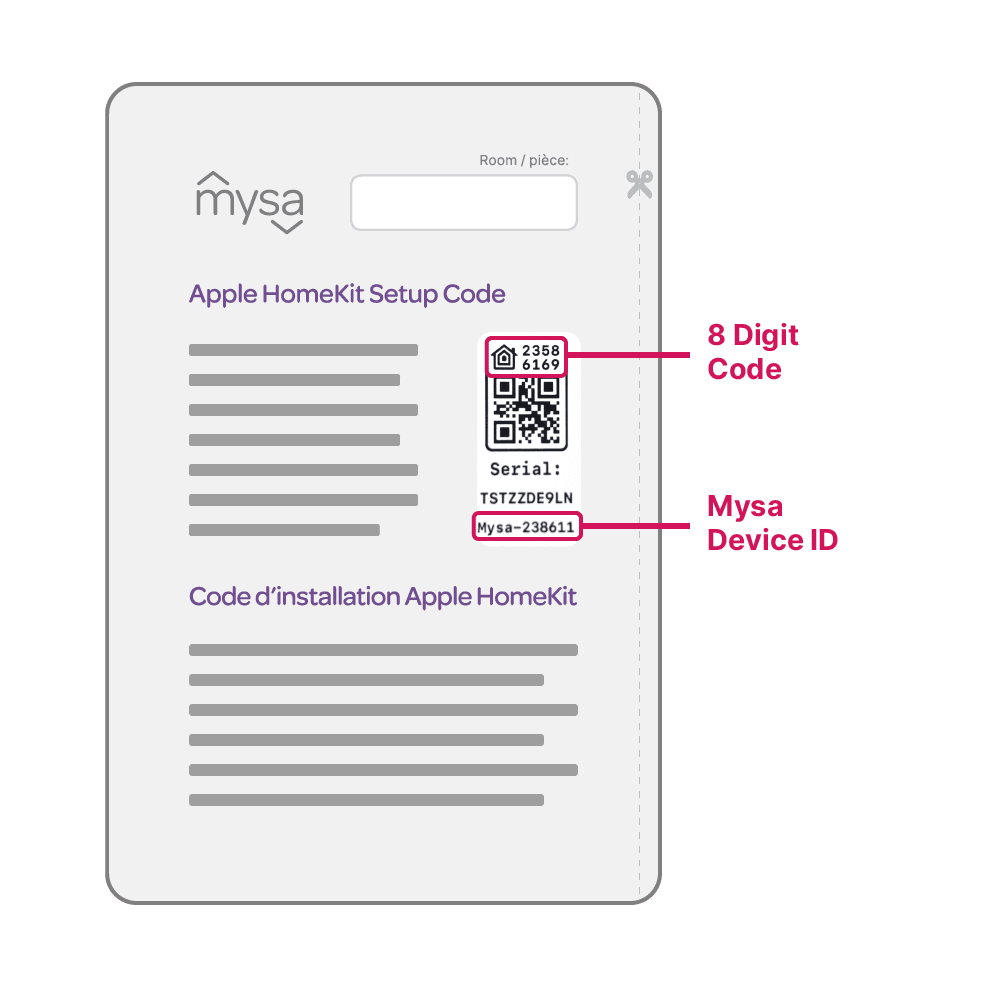
Having issues? Please take a look at our HomeKit troubleshooting article.
