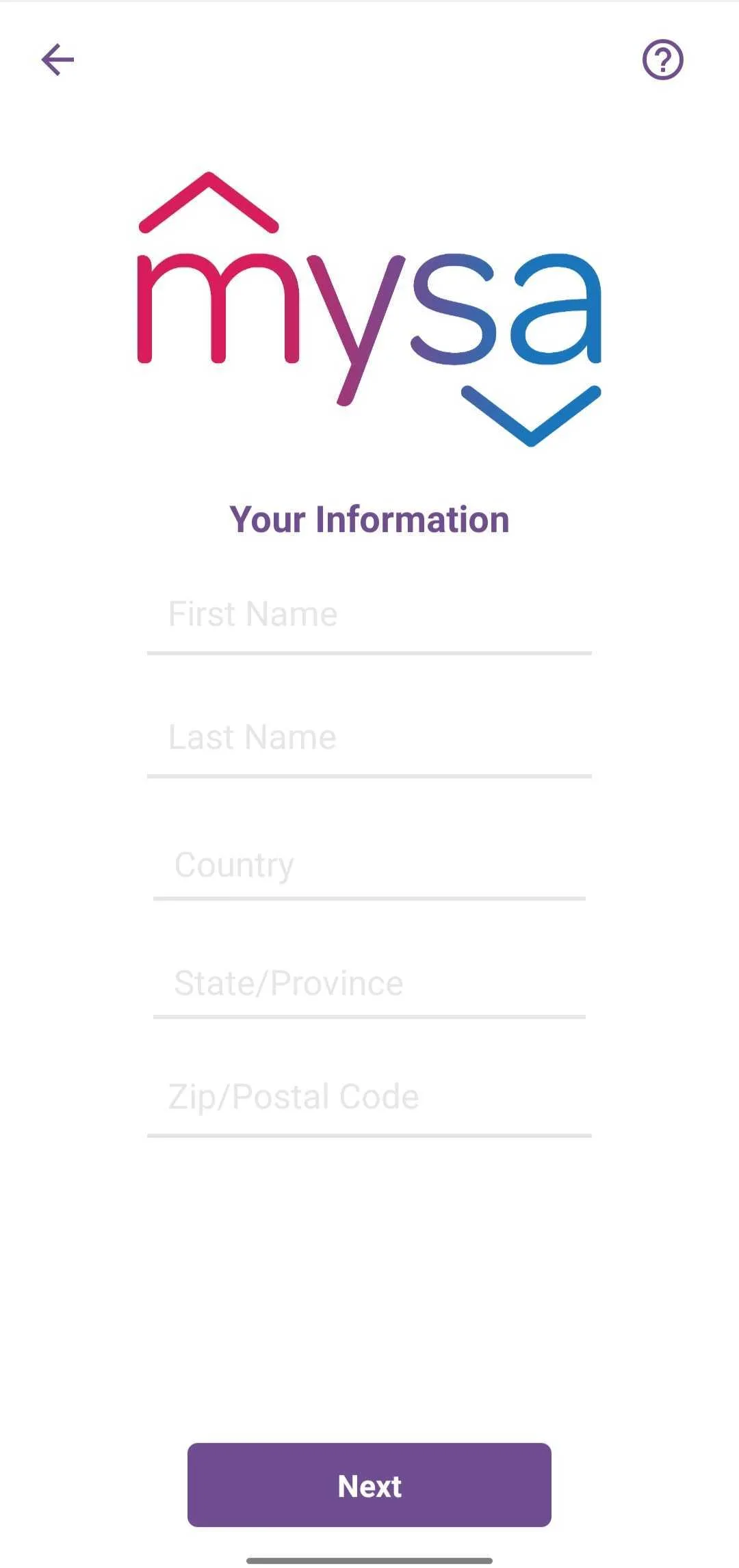Create and Login to a Mysa AccountUpdated 3 months ago
A single Mysa account suffices for all Mysa products, including Baseboard, In-Floor, and AC controls.
The Mysa account email for app usage may differ from the email used for purchasing Mysa products or subscribing to newsletters. Our shop and mailing lists operate independently from the primary Mysa app account.
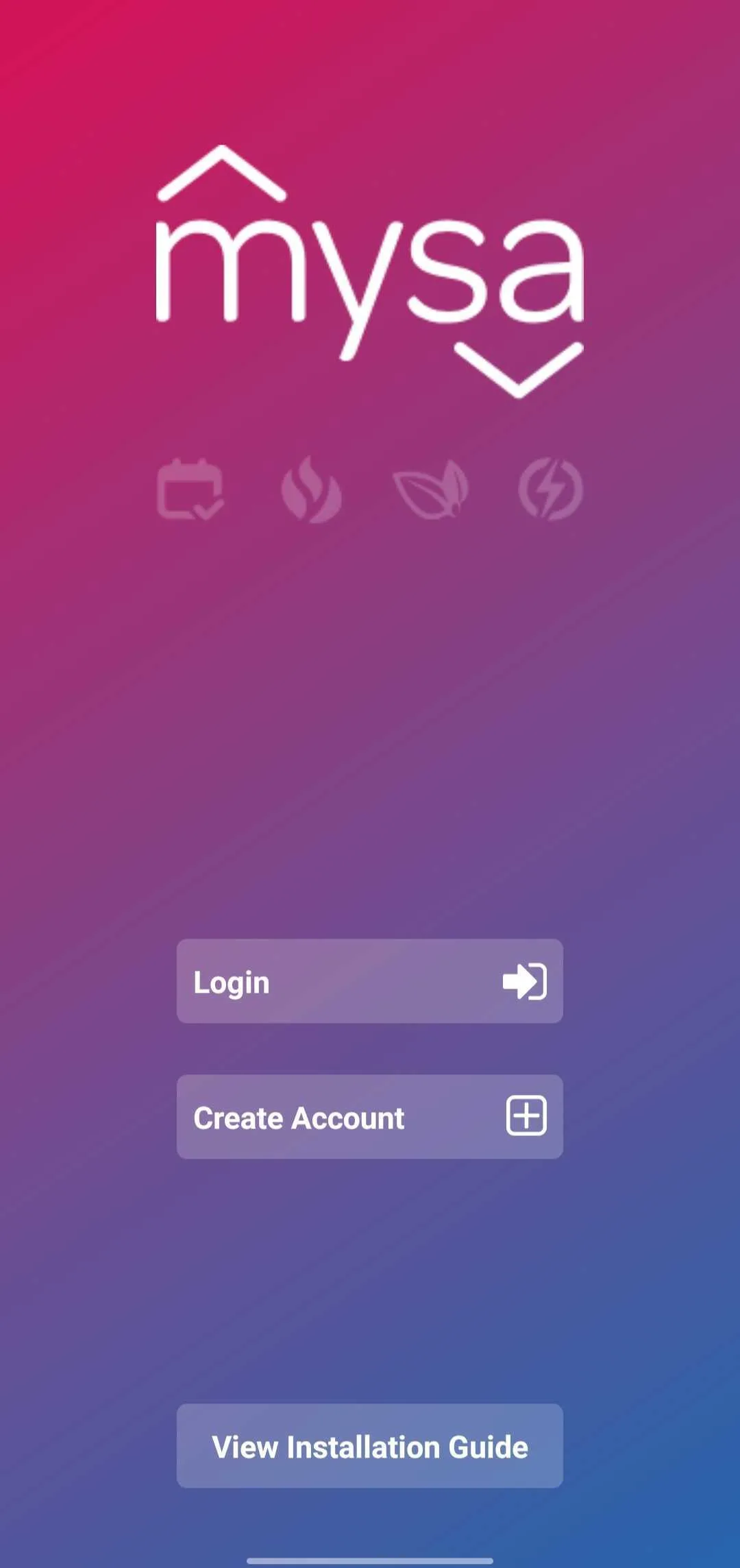 Sign-In page |
Account Information | 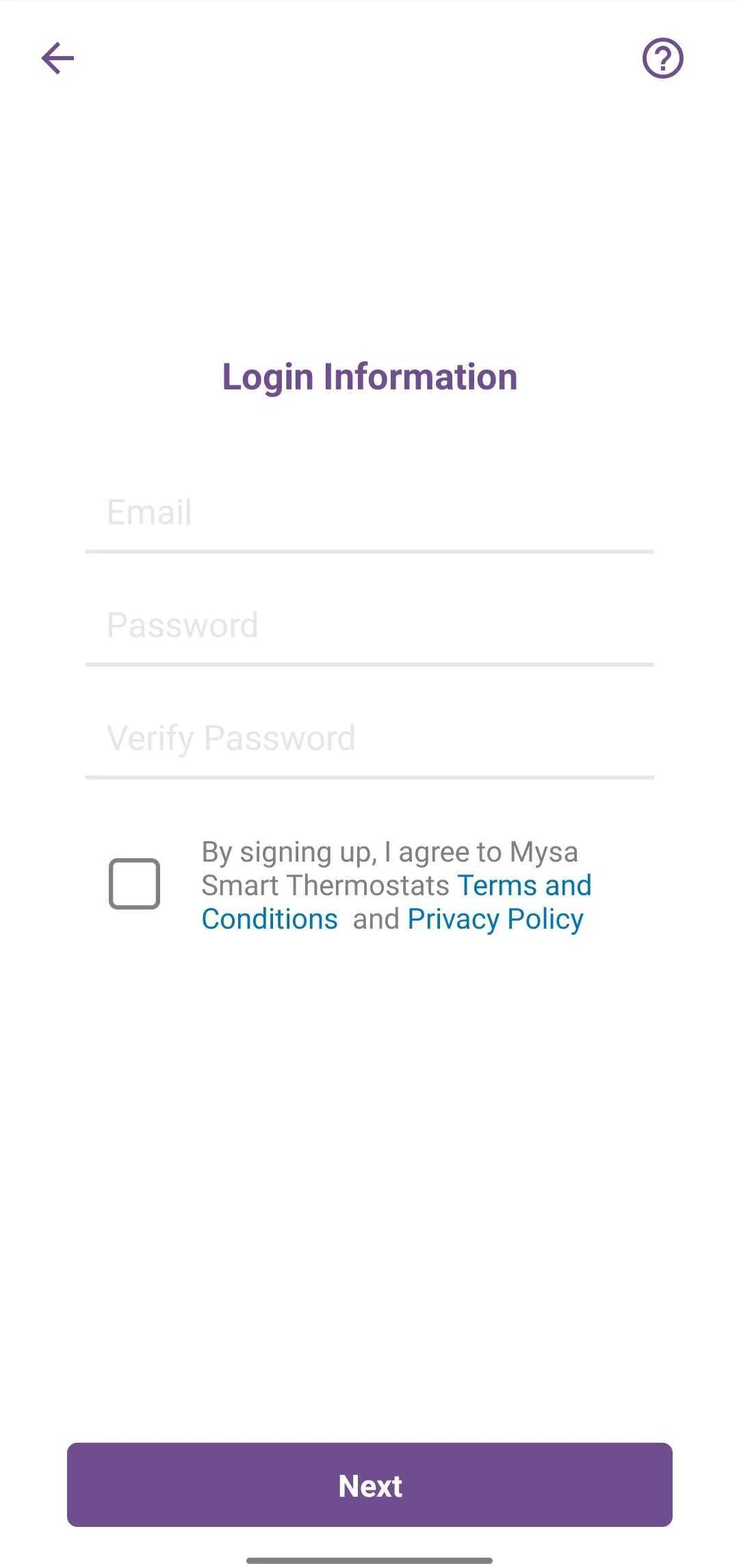 Login Information |
Creating a Mysa Account
- 1. Download the App: Get the Mysa app from the Play Store or App Store
- for your iOS or Android device.
- 2. Open App & Create Account: Upon opening the app, select the 'Create Account' button below the login fields.
- 3. Enter Personal Information: Fill in your first and last name, country, and state/province. Click 'Next'.
- 4. Set Up Login Details: Provide your email and create a password. Confirm your password and agree to the Terms and Conditions.
- 5. Verify Your Account: Check your email for a verification code from [email protected] and enter this code in the app.
Logging into the Mysa App
- Prerequisite: Ensure you have created and verified your Mysa account.
- Accessing Your Account: Open the Mysa app and select 'Login'. Input your registered email and password.
Need More Help?
For additional assistance or questions, take a look at our FAQs page, where you'll find more information and troubleshooting tips.