GeofencingUpdated 8 months ago
How to setup your geofence?
Dad was right — it’s not cool to pay for energy you’re not using.
Creating a smart, energy-efficient home means ensuring that you're only using what you need, when you need it. Mysa's Geofencing feature helps you do just that, turning your home's heating into an intuitive system that responds to your presence. Follow these steps to set up Geofencing and enjoy a home that's warm when you're there and energy-saving when you're not.
To begin with using Geofencing, the Mysa App needs access to your location. To allow the Mysa App access to your location, open the location settings on your phone and select Always Allow.
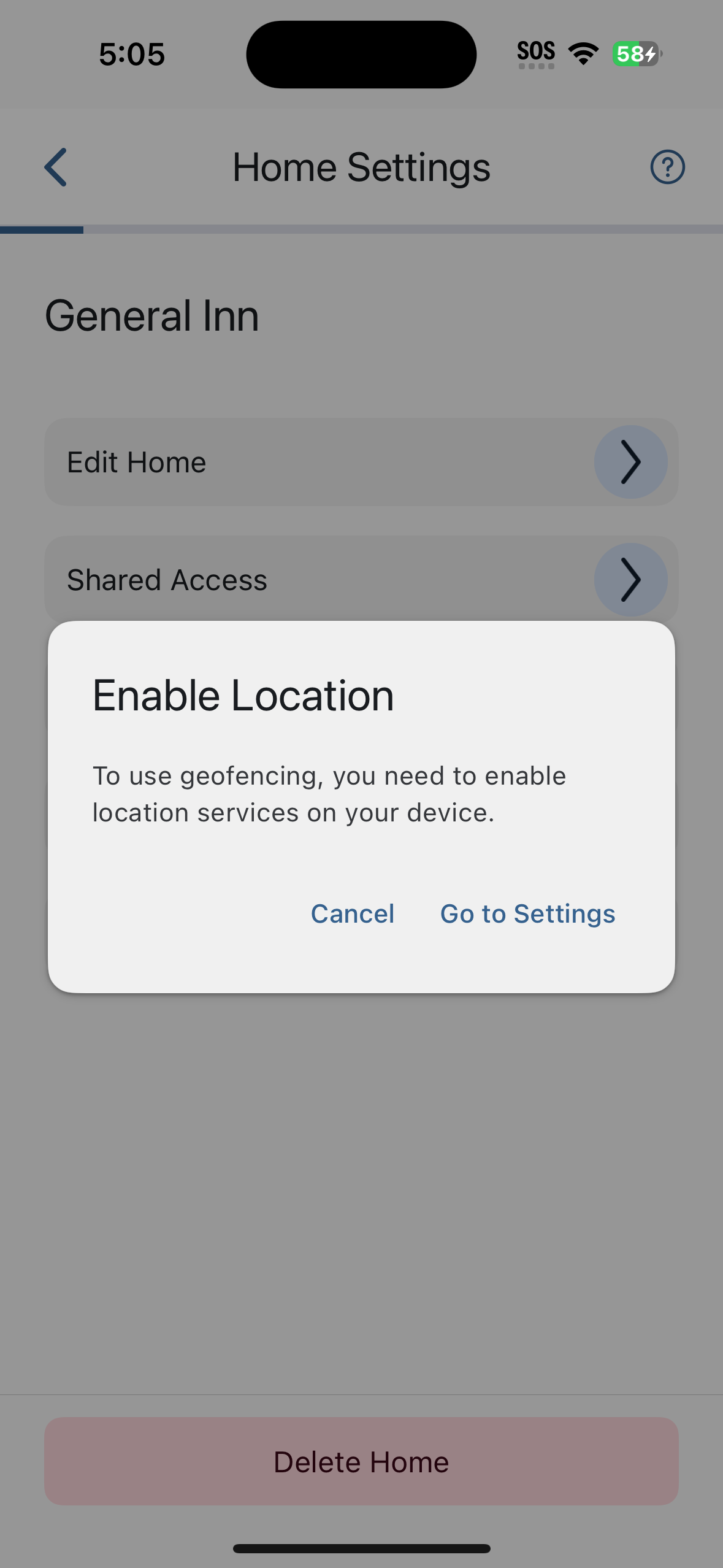
To do this simply follow the steps below:
Go to the Navigation Menu
Select Manage Mysa Homes.
Select the Home where your Mysas are located.
Select Geofencing
Slide the pin to the most accurate location of your Home, then select Next.
If you created shortcuts you can apply them for when you enter or exit the boundary.
Finally press Save at the top of the screen
To delete Geofencing
Go to the Navigation Menu
Select Manage Mysa Homes.
Select the Home where your Mysas are located.
Select Geofencing
Select delete Geofencing (bottom of the screen) and confirm.
Please note that only main users can modify or delete Geofencing settings. Shared users can be included in the geofence but do not have permission to change any settings.
Still having issues? Reach out to our all-human Customer Experience team!